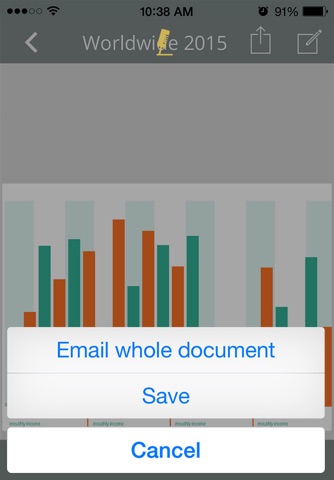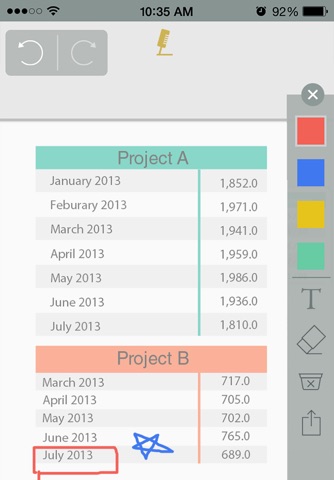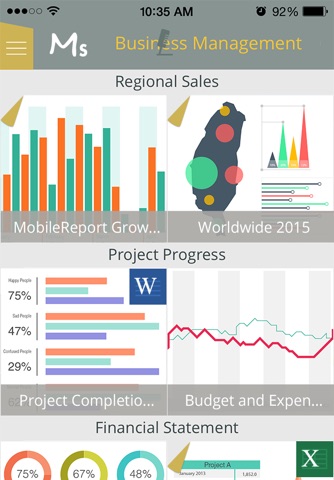Mobile Summit : Paperless app for iPhone and iPad
MobileSummit is a virtual environment for meetings and an exclusive mobile content sharing portal. It is able to integrate all file types such as MS Office documents, web pages, images, videos, PDFs and supports collaborative work i.e., online communication, annotation, emails. In addition, the MeetingSync function permits attendees to share and view information synchronously on all devices.
MobileSummit creates a paperless business environment for every industry, department, and employee to participate in. Here are some key aspects which we believe MobileSummit will meet your business need:
• Before meetings, attendees can upload the required documents for discussion and make amendments right before the meeting is held.
• High level of security measures by using authorization control to assign only the intended attendees to participate in the meeting.
• MeetingSync function allows team member to use mobile devices and laptops to report status to organizer while making hand-drawn notes for discussion.
• During meetings, attendees can make annotation directly on the content for questions to be addressed from the speaker without interrupting the presentation.
• Members can use the mobile white board to brainstorm ideas or take note on discussed issues.
• Use the app built-in camera to record information written on the board or documents. The camera image will also show the time and location when the photo is taken.
• People who are away from the conference room can also sync the meeting to participate using mobile devices and desktop computers.
• After a meeting adjourns, the person in charge of meeting minutes can write down important information right on the app and use the upload or email function to send the minutes to meeting attendees.
MobileSummit Five Distinctive Features:
1. MeetingSync - transcend distances and timezones
Using the MeetingSync function, speaker can activate synchronization mode to share information concurrently to all participants. Regardless of where the recipients are and the devices they use, they can all participate in the meeting.
2. Share - Flatten multi-dimensional information display
Images, PDFs, web pages, streaming videos, and other file types can all be uploaded and shared on MobileSummit.
3. Organize – Restructure and adjust freely
Information on the app can be reorganized liberally based on the business need. Users can rename main category, subcategory, and change the order layout through a simple drag and drop from the back-end panel. On the app itself, user can drag and drop main categories to fit their viewing habits.
4. Communicate – Multi-form of interaction
MobileSummit supports several ways of communication include text comments, hand-written annotation, image upload, dialogue that allows users to give their opinions directly on the content.
5. Security– Authorization setting and content level control
Administrator can set up individual identity account and their respective accessibility at the back-end panel to ensure all data navigation and retrieval are strictly controlled. Moreover, a statistical report on every user access is logged and can be viewed to examine user activity.